The only ecosystem blog you'll ever need
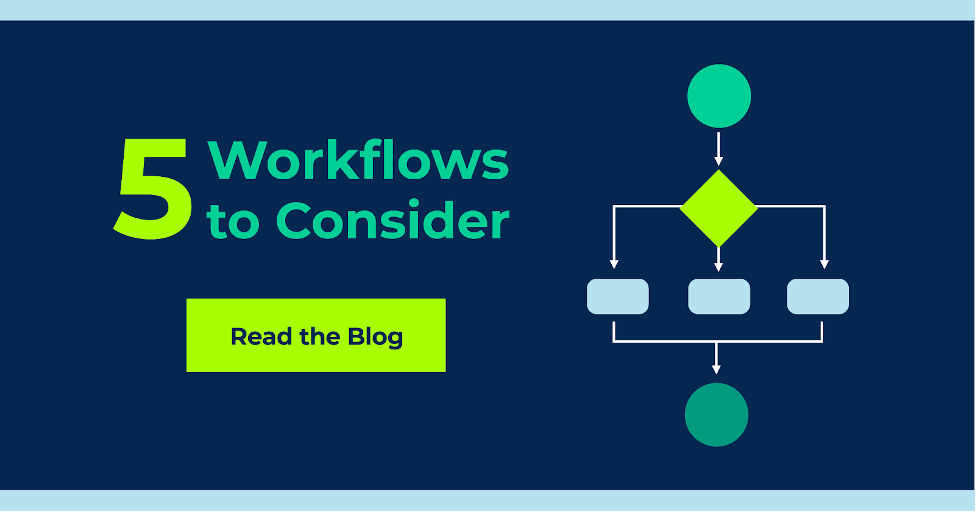
5 Workflows to Consider
February 9, 2022
A workflow is a multistep process that takes a user through a series of steps to get to an end result. Workflows are imperative in your digital ecosystem to ensure an optimal user experience. They offer ecosystem participants smooth, expeditious, one-stop-shop experiences (Looking for a one-stop-shop ecosystem? Request a demo of dpEngine today!). While they may not be automated at first, the goal is that they can be made into an automated process.
In this blog, we will go over 5 different workflows that will greatly improve your participant's experience in your ecosystem, as well as improving your organization's workflow.
- Acquisition and Onboarding
Ecosystem participants need to be registered and vetted for their suitability for the digital business ecosystem. The registration process should be customized to gather the important data that you need to drive a unique experience for the individual and for the collective. This is a great time to get your potential participants to opt-in to receiving specific communications about your ecosystem.
If you have legal and contractual documentation, such as terms and conditions, you will also want to include them as part of the registration process. If something requires a signature, you could choose to send those materials after the registrant is approved.
Once registration is submitted, you will want your organization to vet the registrants before giving them full access. Ideally, there would be automations in place to expedite this process for your team. If approved, new ecosystem participants should be sent an onboarding email that clearly outlines next steps and where to get started in the digital ecosystem.
- Support Through Ticketing
Through the use of automated customer support software and ticket automation, submitted tickets can be assigned directly to the specific person who needs to handle it. Once a customer submits a ticket, different trigger words in that ticket can automate getting the ticket to the right person. In addition, you can automate emails to go out to customers after a certain period of time following you sending a response to their ticket, letting them know that you sent a response and encouraging them to respond. However, even with a reminder, some customers won't respond for a variety of reasons. You can automate a ticket to close automatically after a set number of days which will help provide accurate data surrounding your ticket volume.
- A Value Development
It's important to streamline the process of submitting, reviewing and approving your participants' solutions to get these solutions to market as quickly as possible. By creating a single submission form with a save for later feature, you can capture all the information needed to test and approve a solution. You can leverage automated workflow features including notifications and status transitions to communicate with your participants to gather additional information. Your internal team can be notified automatically when submissions are created or updated, and you can keep your participants updated on the status of their submissions via their dashboard.
Once submissions are approved, they can automatically be published to a marketplace where customers can learn more about these solutions and purchase directly from the marketplace.
- Value Showcasing
Once a value creation proposal has been reviewed and approved, it needs to be showcased via catalog or in a more advanced marketplace environment where value creators and consumers can be matched.
In some of these marketplaces, the value exchange is purely driven by information, whereas others include the exchange of money. If your ecosystem involves the latter, consider how you can incorporate the parameters and legalities of these transactions into your terms and conditions shared during registration.
When building this type of environment, you can also include instant download features to get your customers the tools they need on demand or put workflows into place that deliver assets as soon as certain requirements are met. Either way, consider how you can leverage automation to set your team up for scaling.
- Establishing Roles and Gating Content
To retain your ecosystem participants, they must be able to find what they need easily and experience a streamlined process to get apps and solutions approved and certified. By tailoring user journeys through your ecosystem, you can guide your developers and partners to the content and tools they need to build apps and solutions and quickly get them to market.
Most ecosystems support different types of users including developers, partners, and subsets of each of those. Each user type has its own unique user journey, from content to tools and workflows. A robust roles engine enables you to create roles for each unique user type and assign those roles either manually or in an automated way.
Every element in your ecosystem portal can be gated based on these roles. For example, your developer community may only need access to API documentation and a basic submission and certification process to publish their apps to a catalog. Your partners might need access to a more extensive submission, testing and certification process before publishing to your marketplace. Each of these journeys can be configured to provide each user type with exactly what they are looking for.
Automations and workflows can greatly improve customer experience, as well as improving the capacity of your team. At Constellant, we have the software and service to help you build and maintain a powerful system that drives revenue and empowers participants. We'd love to show you how our dpEngine works. Request your demo today!

